Want to send a photo card? Who wouldn’t want to see your beautiful smiling face on a card? Your loved ones will appreciate the custom greeting card and the effort you’d gone through to send it to them. (They don’t need to know it only took you a few minutes with Postable.) Let’s make sure your custom photo card comes out as lovely as humanly possible.
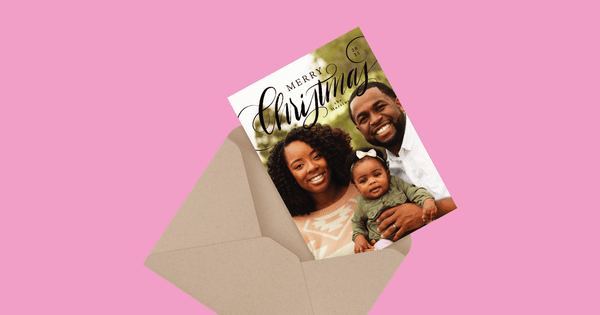
Three different ways you can make your own card:
- Upload your own final design or photo
- Christmas Card Maker: Create your own Christmas card from scratch
- Designer photo card templates
Make your own card by uploading a finished design or use the Christmas card maker to build one from scratch. Postable will then print, address, and mail the cards for you!
Upload your own photo.
This option is the quickest and easiest. Simply upload your PNG or JPG file and you’re done. Get started here.
Christmas Card Maker
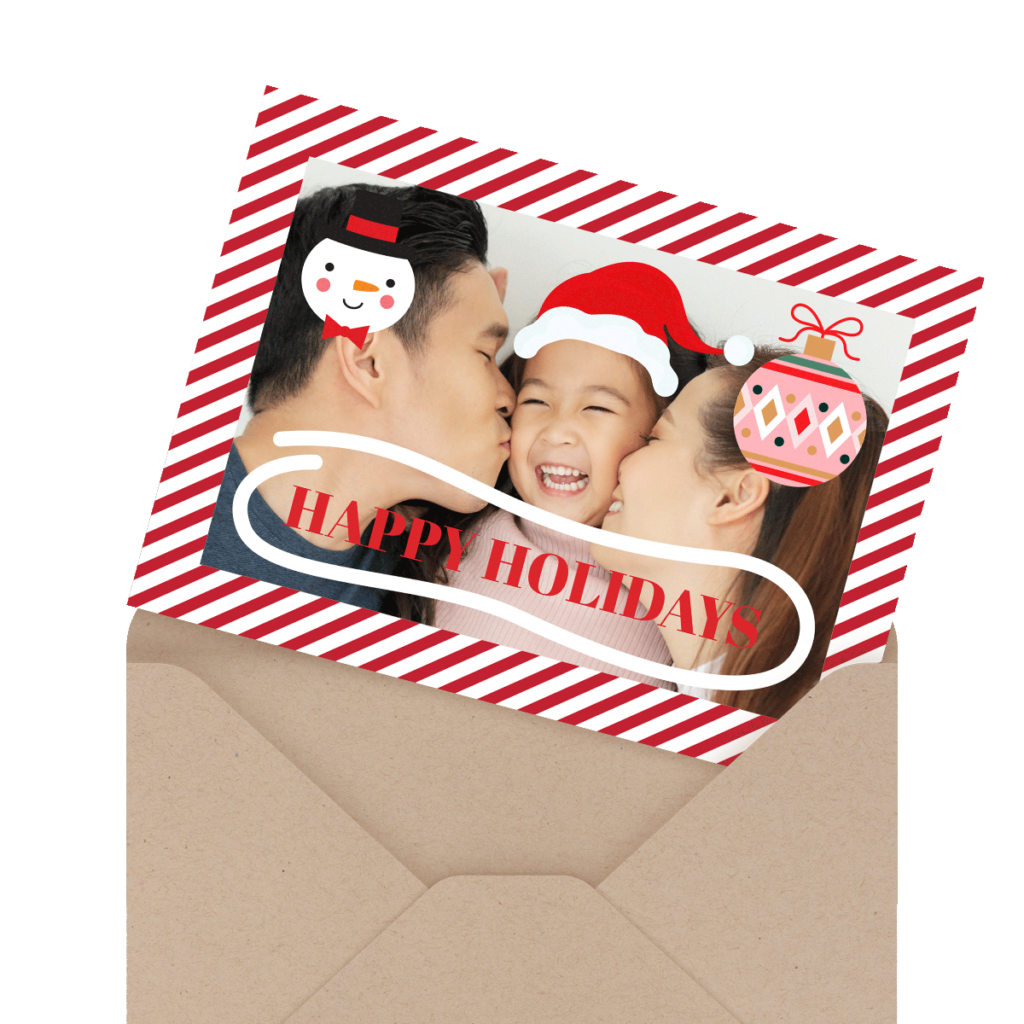
This is Postable’s newest tool that lets you build your very own Christmas card from scratch. You can upload photos or choose from a collection of festive backgrounds, borders, and stickers. You can add text and play around with different fonts and colors. You can even doodle your heart away! Learn more about the Christmas card maker here.
Photo Card Templates
And then of course you can always upload your own photo to an existing designer made photo template card. There are hundreds to choose from in any one of the many card categories in the Postable card collection. *Pro tip: Filter any card category to only view cards with the option to upload a photo by clicking on the filter toggle at the top of each page.
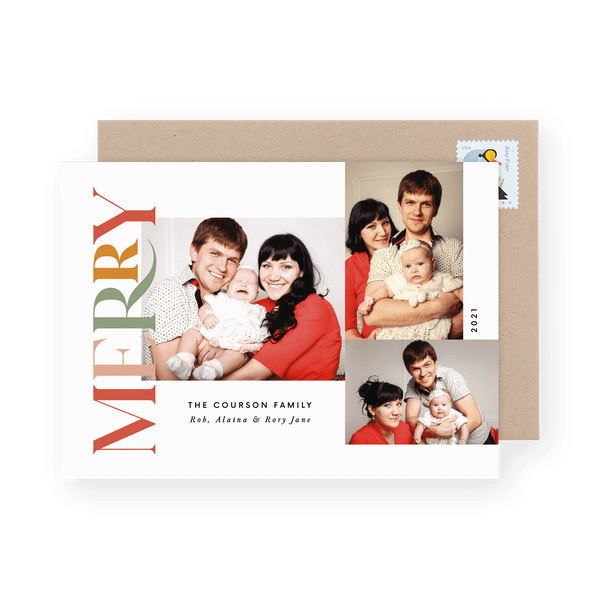
3 Tips To Help Make Your Custom Photo Cards Come Out As Spectacular As You’d Imagined
Regardless of the method you choose to create your own card, you’ll want to keep a few things in mind when uploading your photo. Below you’ll find three tips to help you make sure your custom photo card looks spectacular when it’s printed and mailed to your loved ones.
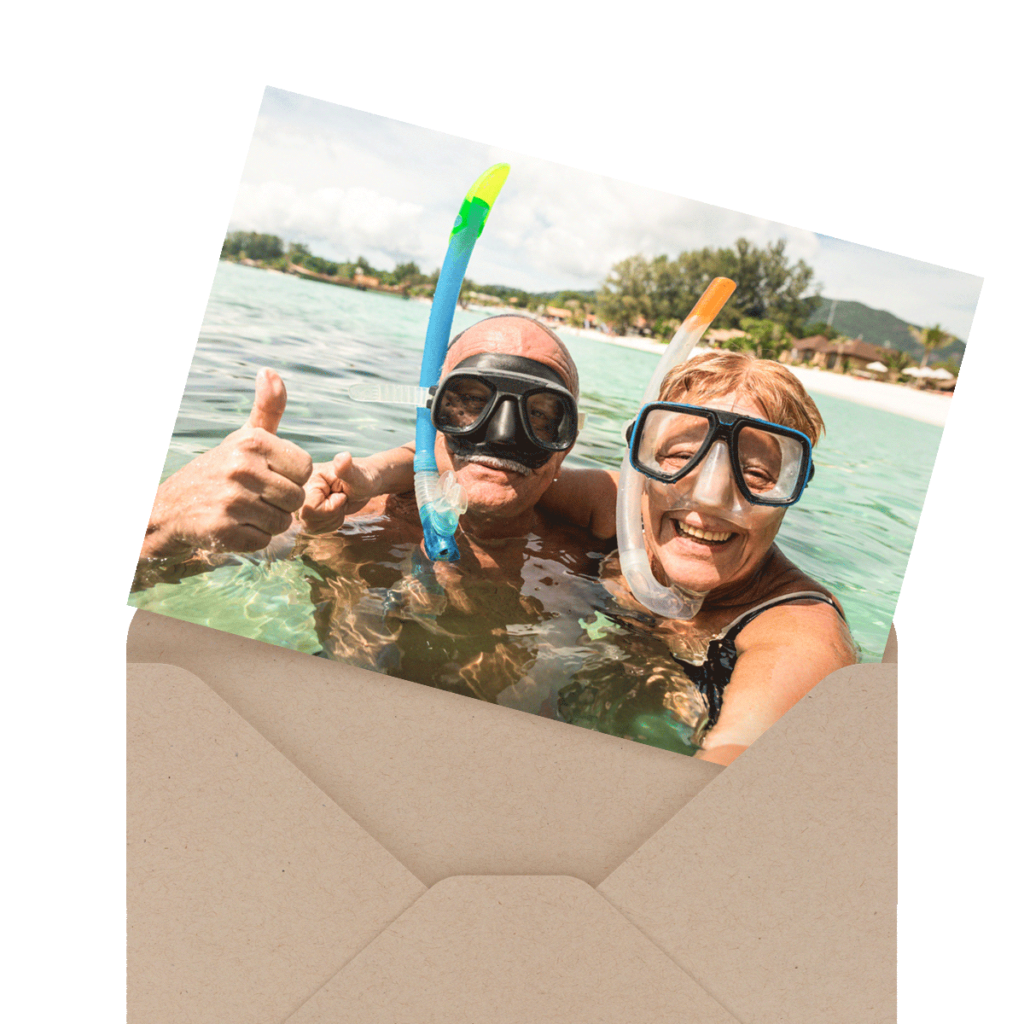
While you have all the freedom in the world to create your very own card design (or image), we want to help make sure that your custom card is printed the best way possible. You also don’t have to be a designer to create top notch, high quality greeting cards if you just follow these tips.
Make your own card by uploading a finished design or use the Christmas card maker to build one from scratch. Postable will then print, address, and mail the cards for you!
1. High resolution: make sure your image is 300dpi.
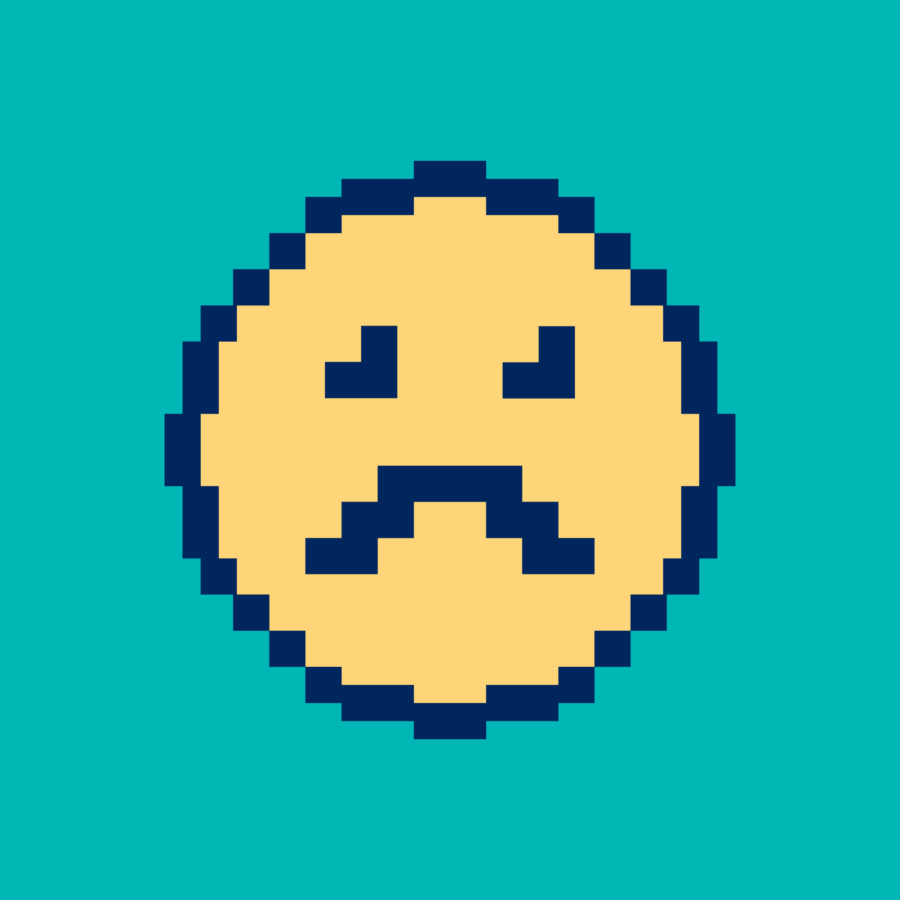
The first thing to look at is the resolution of your image. Make sure the resolution is around 300 dpi at the size of the card (so 300 dpi when the image is 4.5 x 5 inches for folded cards for example). This is the best way to avoid blurry and pixelated prints and will ensure that your image is printed nice and crisp.
It’s important to remember that although your image may look nice and crisp on your computer or phone screen, it doesn’t necessarily mean it will print that way. The resolution may still be quite low and will still result in a blurry/pixelated print.
[Note: If your image is low res, simply increasing the resolution will not work. You must have the original image that was high resolution to begin with.]
2. Keep off the edges.
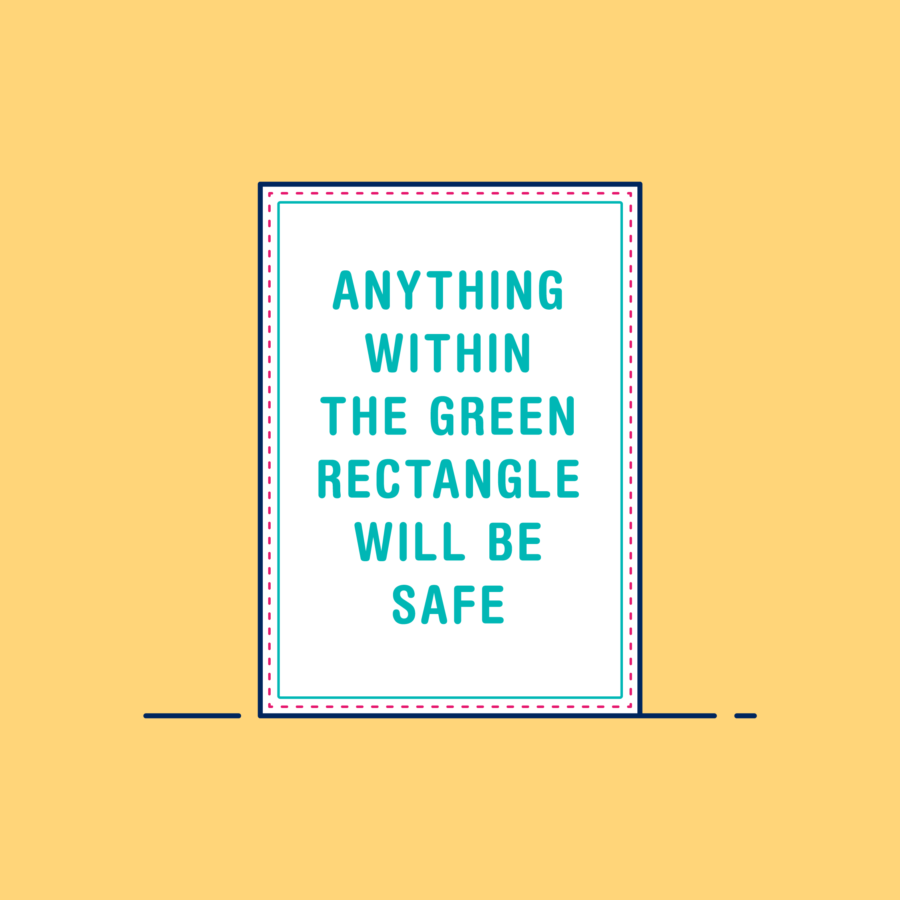
Keep the important stuff away from the edges of your design. The edges of the cards are trimmed after printing, so make sure to keep anything you wouldn’t want trimmed (any text, faces or borders) at least 1/4 inch away from the edge.
Is your baby’s face [almost] at the edge of your image? Is the time of your event close to the corner? Try to use a different image and move the important event details closer to the center of the design.
3. Make it lighter than you think it needs to be.
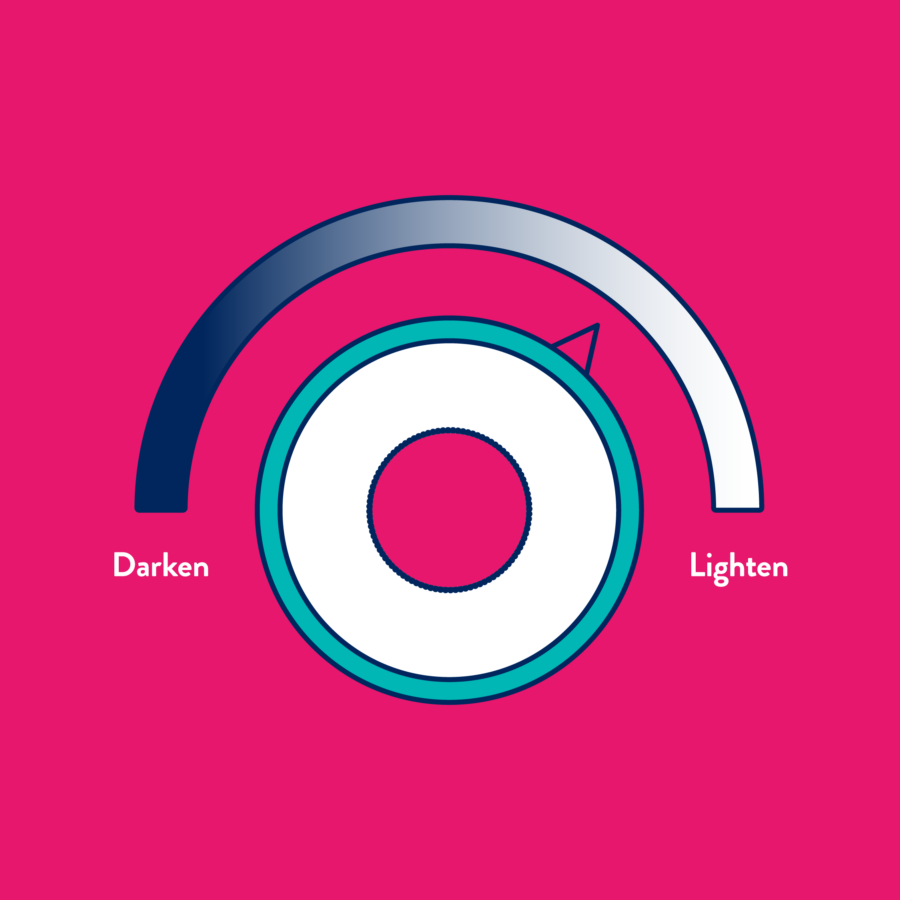
The way the colors are displayed on your screen will vary a bit from the way they appear on paper. They may even vary between various display screens. Same goes for the lightness of an image. High quality paper is a bit toothy and thicker in texture. When an image is printed some of the ink gets absorbed into the high quality paper. This can result in slightly darker images on the card.
With that said, keep your images lightened up. No need to completely overdo it, but if your image is dark on your screen, it will likely appear a little darker when printed.
Make your own card by uploading a finished design or use the Christmas card maker to build one from scratch. Postable will then print, address, and mail the cards for you!
Hmm. Try clearing your browser’s cache and if that doesn’t help, email us at info@postable.com with your account info and they’ll help you out!
I really want to make my own custom card but nothing pops up to upload my pictures when I get to the upload page. 🙁