Need to mail out thank you cards to clients and colleagues? Want more control over mass mailings and automation? Postable’s business solutions are here to help. Check out these 6 tools that are making mailing cards for your business easier.
Postable prints, addresses & mails out really nice cards for you.
Don’t have a Postable business account? Sign up for a free account now.
1. Import Your Contacts
Upload your spreadsheet of contacts to fill up your Postable address book.
To import, go to Address book > Import.
2. Carbon Copy
Apply the same message to as many cards as you’d like while customizing the recipient’s first name. Carbon Copy Tutorial
3. Automated Birthday Cards
Create one project to set up all of your birthday cards for clients and colleagues for the entire year. The cards will automatically be mailed out throughout the year so you don’t have to think about it.
Auto Birthday Tutorial
4. Automated Anniversary Cards
Create one project to set up all of your anniversary cards for clients for the entire year. The cards will automatically be mailed out throughout the year so you don’t have to think about it.
5. Bulk Rates
Take advantage of our bulk rates when you pre-purchase Postable credit. The more credit you buy, the lower the price per card gets locked into your account.
View your options by going into Account > Account Credit OR View them in our FAQ
6. Schedule Cards 
Want to take care of all of your holiday cards in August before things start to get busy? Use the scheduling tool to set your cards to get mailed out at a later time.
How to Schedule Cards
Bonus: Customizable Logo Cards
Check out the customizable logo cards here






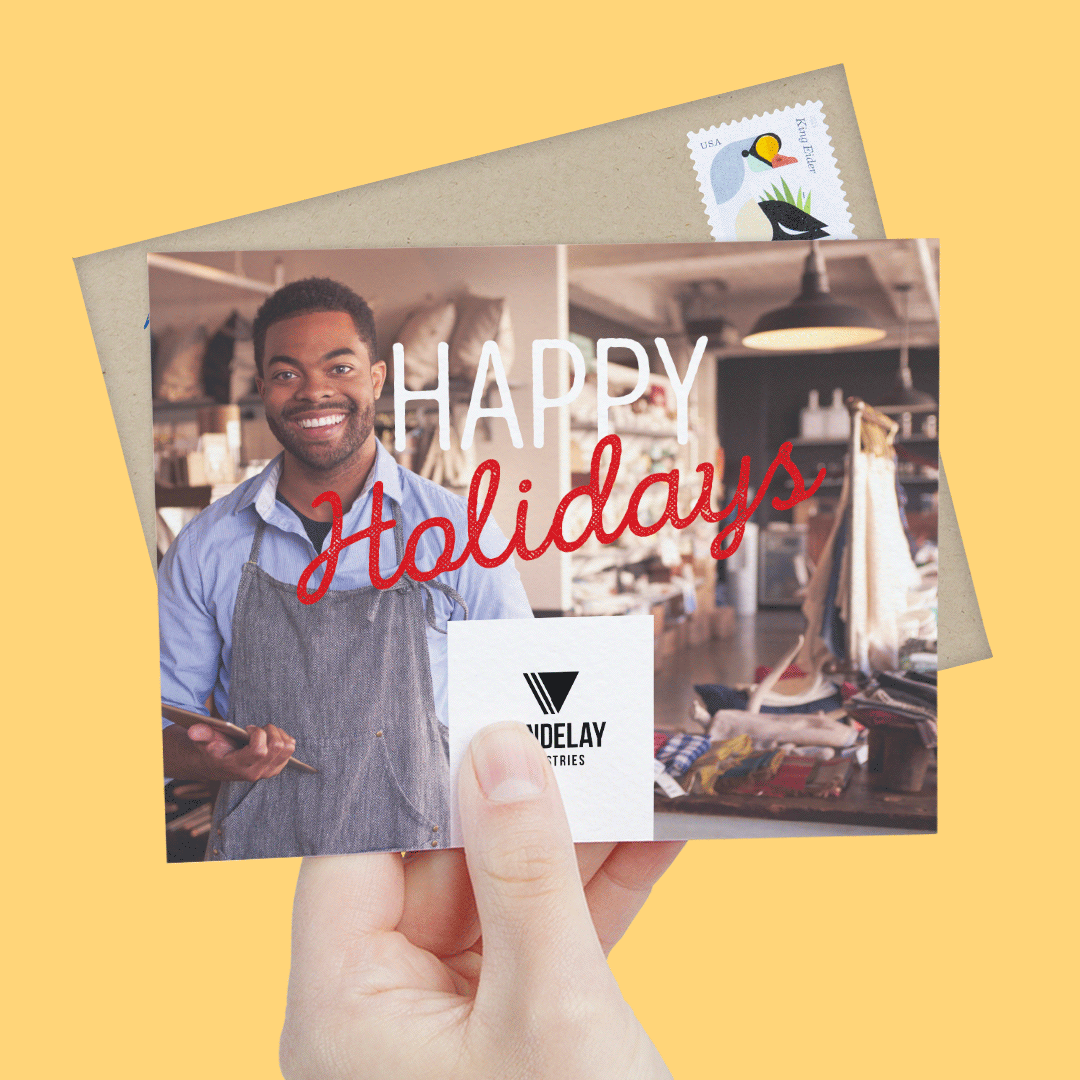
2 Comments